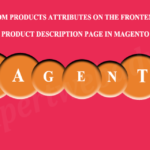Step 1. Take the buckup of your database.
Step 2. Take the backup of your files.
Step 3. Create the new database (If you want to change the database as well) on your new host
Step 4. Save all the details of the new database like database name,database user name and password.
Step 5. Now upload all the files to you new host/server.
Step 6. Open local.xml for this Navigate to the app/etc/local.xml and open the file in the editor of your choice and change the infomation of previous database with the new database credentials.
<connection>
<host><![CDATA[hostname]]></host>
<username><![CDATA[username]]></username>
<password><![CDATA[password]]></password>
<dbname><![CDATA[databasename]]></dbname>
<active>1</active>
</connection>
Step 7. Now uploade the old database on the new database.
Step 8. Now go to your new host database open table “core_config_data” and search for the “web/unsecure/base_url” and “web/secure/base_url” for the path column name and change the value of your old host name with new host name as per the example given below:
Old Url
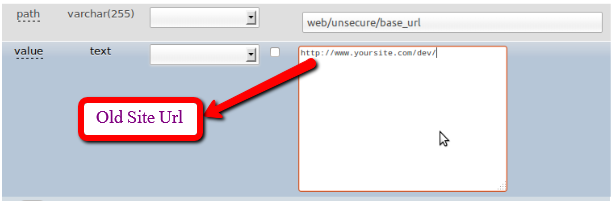
New Url
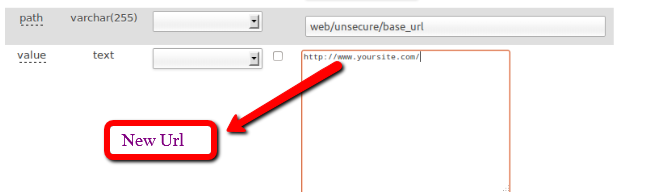
Note : Just do it for the Base Secure Url as well.
Step 9. Remove all the cache manually for this navigate to the var/cache/ and empty the folder.
You have done, now refresh the cache and your site is on the new url with the new host.
Thanks and enjoy the Magento coding.