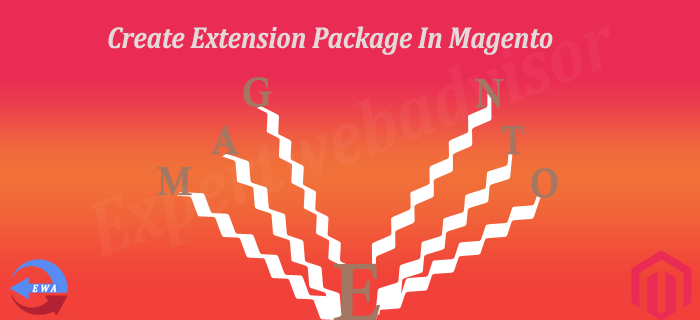Display List Of All Manufacturers In Magento
Suppose you want to display the list of all the Manufactures. Use the code below to display the Manufacture
Delete Order In Magento
In Magento there are no options in the admin panel from there we can delete the order. You can "Cancel" or put it "On Hold", but not delete it. Here in this post I am going to describe how to delete an order In Magento. It is small
Run Magento Session Into An External Site
Sometimes if we are working with the Ecommerce platform then client wants to use the Magento as Backend and frontend in the Framework like the Codeignitor and the Zend. Suppose you want to use Magento backend in framework like as zend framework then the below code will enable you
Set title, Keywords And Description In Your Custom Module In Magento
Suppose you have developed an Extension and there is a frontend page for your extension and you want to set or change title, keywords, and/or description of your custom extension front page. Here in this post I am describing how to set all these it can be done by
Create Extension Package In Magento
Suppose you have built a custom Magento extension and you want to publish this extension on the Magento Connect then it is very important to create the package of it, because Magento Connect only accept the Extension as Package. Here in this post I am trying to describe how
Change Demo Store Notices In Magento
In Magento the default text for Demo Store Notice is "This is a demo store. Any orders placed through this store will not be honored or fulfilled.", and you want to change the Demo Store Notice Message. To change the text of the Magento Demo Store Notice, you will
Enable or Disable Demo Store Notices In Magento
Suppose you are developing the Magento store and wants to display the Demo Store Notices, This functionality is already by default in Magento, you can Enable or Disable it through the Magento Admin, I am trying to describe here how to enable or disable the Demo Store Notices In
Creating a New CMS Page Layout In Magento
Some times if we are dealing with the custom Magento theme implementation then we need to create the new CMS Pages layout for our custom pages, it is very simple to create the New CMS Page Layout for this you have to create a simple extension for this. In