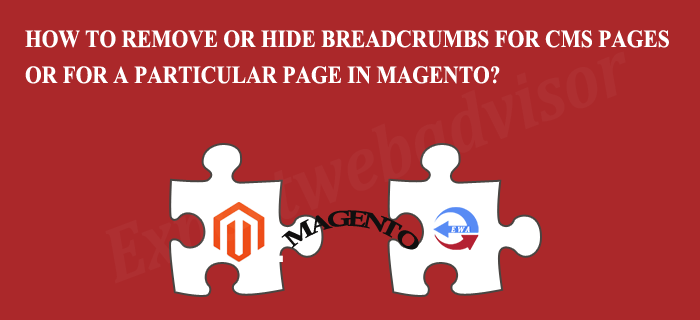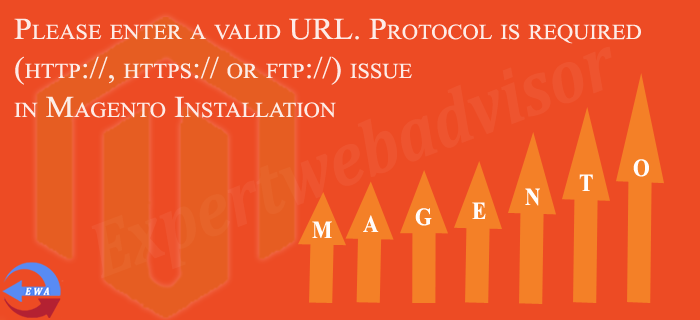Top 10 Most Popular Theme in Magento 2
Magento 2 has become popular because even after being a non-cloud based version, it is flexible and has themes which are best suited especially for E-commerce websites. Due to Magento’s responsiveness, it has managed to create the best mobile experiences. In this write-up, we will give you a brief
How to install Magento 2.0?
Magento 2.0 is using the latest version of the PHP (PHP 5.5.x or 5.6.x), Apache 2.2 or 2.4 and the MySQL 5.6.x. For the installation of the Magento 2.0, it requires the latest stable version of the composer, installed under the root directory of the Magento. Magento 2.0 using
Magento 2.0 is Now Available
Finally the wait has been over and Magento Team has announced the Magento 2 today Nov 17, 2015, Today Morning when I was checking the email I have received an email from the Magento Team regarding the announcement of the Magento 2, Now it is available for the download
How to remove or hide breadcrumbs for CMS pages or for a particular page in Magento?
Magento is very feature rich eCommerce CMS, it is very good for the medium to large size of the business, as the eCommerce platform it gets very popular in very less amount of time. I am going to describe one of the most prominent feature of the Magento, "Breadcrumbs",
Add Different Javascript and CSS to Home Page or specific CMS page in Magento
Magento CMS page is used to create the static pages in Magento, suppose you want to create the About Us, Terms and Condition page for your store then you can create the Page by using the Magento CMS Page functionality. Magento CMS page allows us to choose the different
Paypal shipping address errors in Magento
Paypal payment gateway is bydefault installed in Magento, you need to just enter your Paypal Credentials and configured it in Magento. Paypal shipping address error is the most common error in Magento. Here are the error message, While creating an order by using the PayPal it is showing the
Please enter a valid URL. Protocol is required (http://, https:// or ftp://) issue in Magento Installation
Recently, I faced very strange problem while installing Magento Ver. 1.9.2 on my local server on Ubuntu System, it is showing the error "Please enter a valid URL. Protocol is required (http://, https:// or ftp://)", Where as it is not showing any error in the lower version of the
SQLSTATE[HY000] [1040] Too many connections Error in phpMyAdmin
I was working on a Magento store and suddenly got the error message a:4:{i:0;s:43:"SQLSTATE[HY000] [1040] Too many connections";i:1;s:2884:"#0 /lib/Zend/Db/Adapter/Pdo/Mysql.php(109): Zend_Db_Adapter_Pdo_Abstract->_connect(). After doing some research on the internet, I found that it is a common error of the phpMyAdmin, and can be solved by increasing the max_connections limit in the