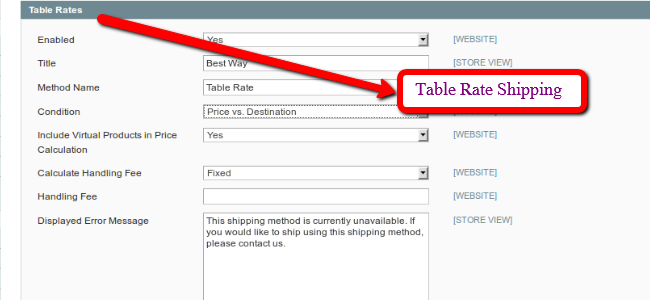For the setup of the Table Rates shipping methods through the Magento admin go to System -> Configuration and choose Table Rates from the left navigation “Shipping methods”. For the Table rates you can choose one of three conditions avalaible:
Weight vs. Destination
Price vs. Destination
# of Items vs. Destination
For the Table Rate Shipping you also need to create the csv file so that you can define the country code,State/Provience,Postal code,Shipping cahrge,weight according to your requirements. For Importing the CSV you need to change the scope of the website in “Current Configuration Scope” (top left select box). From here choose “Main website” if you are not running the multistore then you will be able to see the “Import/Export” CSV options.
You also need to create csv file for your table rates. You can first export one from magento to have a template. To do that you will need to change scope for your website in “Current Configuration Scope” (top left select box). Choose “Main website” for example. Then in Table rates you will be able to see “Export CSV” button.
There is the format of the Exported CSV file
"Country","Region/State","Zip/Postal Code","Weight (and above)","Shipping Price" "US","*","*","0.0000","11.0000" "US","*","*","10.0000","13.000" "US","*","*","20.0000","15.0000"
Here is the Country = US, Region/State = ‘*’ and Zip/Postal Code = ‘*’, it means that In Country US of any Region/State and Zip/Postal having the order weight 0.0000 the shipping charges will be 11.000, * symbol represents all. You can create your custom rule and import that csv. Refresh your browser cache and check on the frontend.