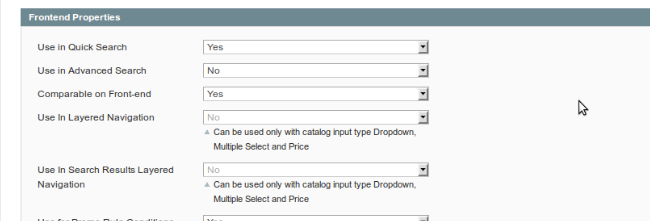Step 1. Login to the Magento admin Panel
Step 2. Navigate to the Catalog ==> Attributes ==> Manage Attributes, Now search for the short_description of the Attribute Code and you will get the result of the Short Description.
Step 3. Click on the Short Description and Look into the Properties of the Short Description
Step 4. Now go to the Frontend Properties from the Right Panel.
Step 5. Here you will get the dropdown heading as “Use in Quick Search” Just change Use in Quick Search “Yes” to “NO”
Note : From this way you can Include or exclude other attributes into the Quick or Advance Search.
Read More how to Create and Assign Product Attributes Through Admin Panel In Magento?
You have done. Now your search will do work as per the included product attributes.
Thanks and happy coding in Magento