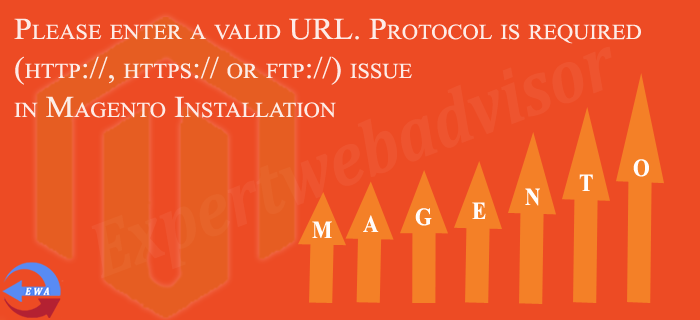Step 1 : Navigate to the \app\design\install\default\default\template\install\ and open config.phtml file in your favourite editor.
Step 2 : Search for the “config[unsecure_base_url]” it is for the base url. You can find it around line no 50.
Step 3 : Now check for the class of this input box it will just like as class=”required-entry validate-url input-text”
Step 4 : Now remove the “validate-url” from this class of the input box and it will look like as class=”required-entry input-text”
Step 5 : Save the File and refresh the frontend url.
If you are facing login problem in Magento admin read Admin Login Problem After Fresh Magento Installation
Hope it helps and you enjoyed reading, if you need the professional Magento Development we can help you, just Click on the Link and send me your requirements.
Please Like the Post on Facebook or Google+.