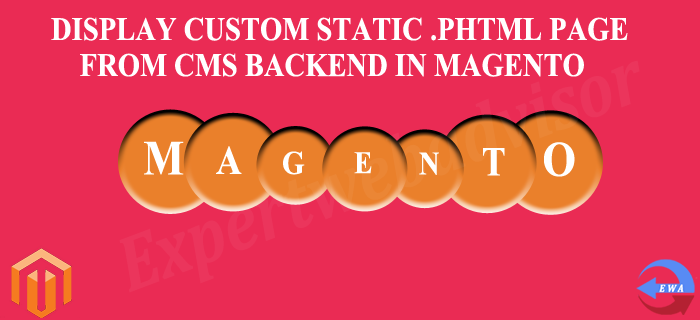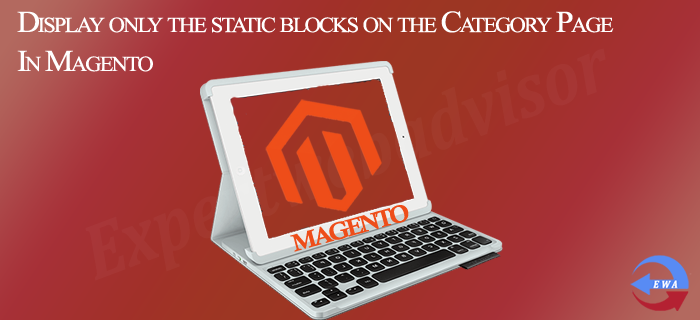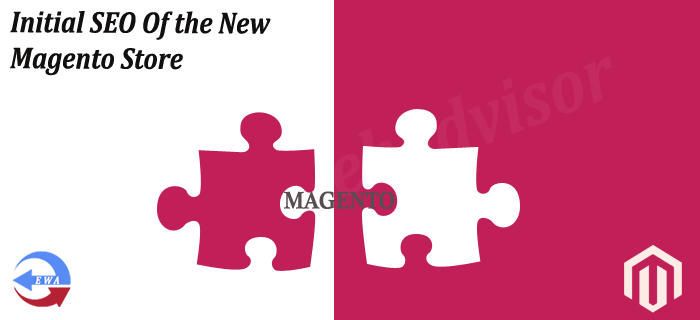Display Custom Static .phtml page from CMS backend In Magento
Sometime we want to load our custom .phtml page in Magento. In this post I am trying to describe how to load/display your custom .phtml file in Maganto through the CMS backend. It is very easy and you can do it by following the steps given below:
Display only the static blocks on the Category Page In Magento
Suppose you are working on the Custom theme integration into the Magento and some content pages are included into the main navigation and you want to display the content page on the clicks of the categories. In Magento there is no way to add the CMS pages into the
Edit Thank you and Error message for Contact Us page In Magento
By default Magento provides Contact Us Page, you can access the Contact Us Page by using the url http://www.yoursite.com/contacts. It has by deafault 4 fields Name, Email, Telephone and Comment box where as Name, Email and Comments are the required and Telephone is not required fields. Since it is
Search only by the product name in Mini Search In Magento
Magento provides very good search functionality and you can add or remove the products attributes from the search. In this post I am describing how to remove the products attributes from the search? so that Magento search works according to the specific attributes which is included into the search
Initial SEO Of the New Magento Store
Suppose you have developed a store in Magento and it is live now, then the SEO things is very important for the website or for the eCommerce store. It is just like as to advertise your store/products, so that website can attract more traffic/user, which can increase the sale
Enabling/Disabling Extension In Magento
Magento provides very extensive functionality with the good admin interface. Extension are the code unit by which we expand the Magento functionality. It is very easy and good to use of the extension into the Magento, but some times if you have used many numbers of the extension then
Installing Extension In Magento
In the new Era Magento is one of most preferred and reliable shopping cart system. It is available in a free version (Community version) for the small entrepreneur as well as premium version (Enterprize version) for the large entrepreneur.
Transfer Magento Site From One Host To Another
Suppose you have developed a website in Magento on the testing environment and it is completed now, you want to live this website on the live server. Suppose your testing environment url is http://www.yoursite.com/dev/ and using the diffrent server as well(database) now you want to change this url to