Step 1: Download the Language pack from the link given here Click to download. or Navigate to Opencart Official site and search for the translation you need for your site.
Step 2: After downloading the Archive Extract it on your computer.
Step 3: Now upload all the folder/files in the admin/language and catalog/language of Opencart by using the FTP.
Step 4: Login to your Store admin panel and Navigate to System > Localisation > Click on the Languages you will see all store Language listing here.
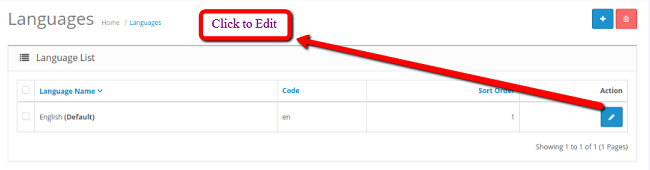
Step 5: Now click on the + button on the top right and you will see the language settig form, fill all the form field i.e. Language Name, Code, Locale, image,
Directory, Status and Sort Order and click to save button.
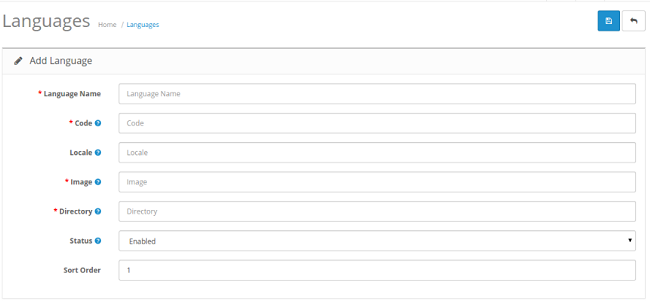
Step 6: Now you will see the Lanuage listed here on this page.
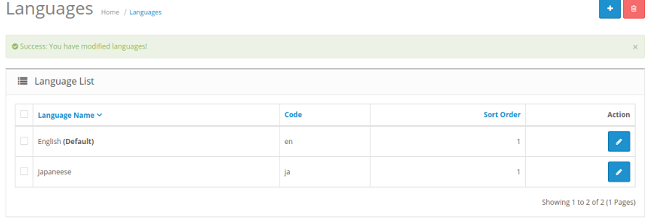
Step 7: Check your Store admin panel and you will see the new language every where in the store.

Step 8: Check your website frontend and you will see the Langage Dropdwon with the added language
Hope it helps and if you need the professional Opencart Development we can help you, just Click on the Link and send me your requirements.
Please Like the Post on Facebook or Google+.








