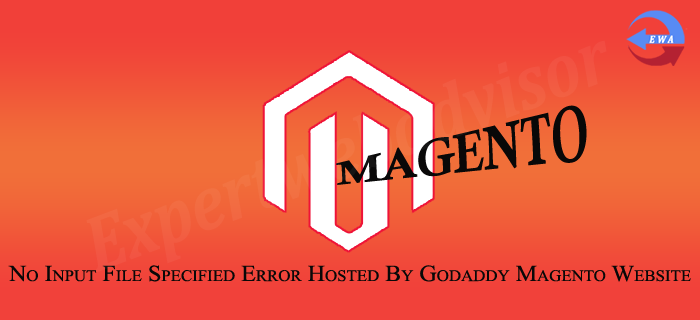Step 1. Look into the Magento setup directory where Magento is installed there should be a file called as php.ini.sample Rename this to php5.ini, If it is not there just create a txt file and rename it php5.ini and upload it on the root of the Magento installation now delete your browser cache may be it works.
Step 2. If it does not work add the below code into it
cgi.fix_pathinfo = 1
Step 3. If you are still getting the error open the .htaccess file and add the below code in it and save.
RewriteEngine On
RewriteCond %{DOCUMENT_ROOT}%{REQUEST_URI} !-f
RewriteRule ^.+.php$ /bogusfile
Note : If your Magento have not setup in the root of your server, make sure to add the following to your .htaccess file.
RewriteBase /your_base_path/
Step 4. If problem is still there add the below code into the .htaccess file
Options -MultiViews
You are done now clear the cache and check your frontend. If it is not working wait for the 24 hours it may solve your problem.
Thanks and enjoy the reading.