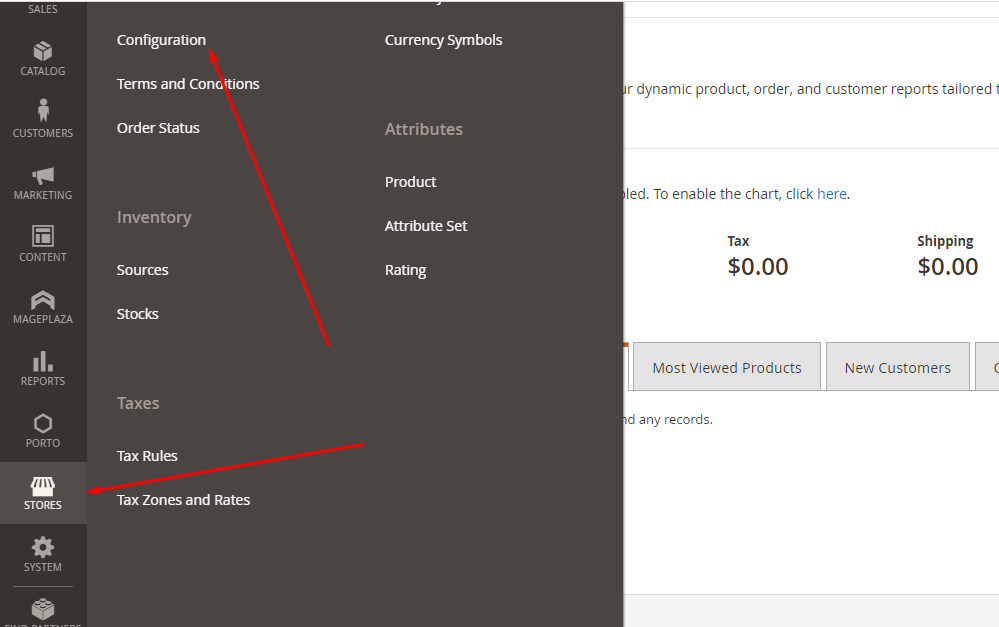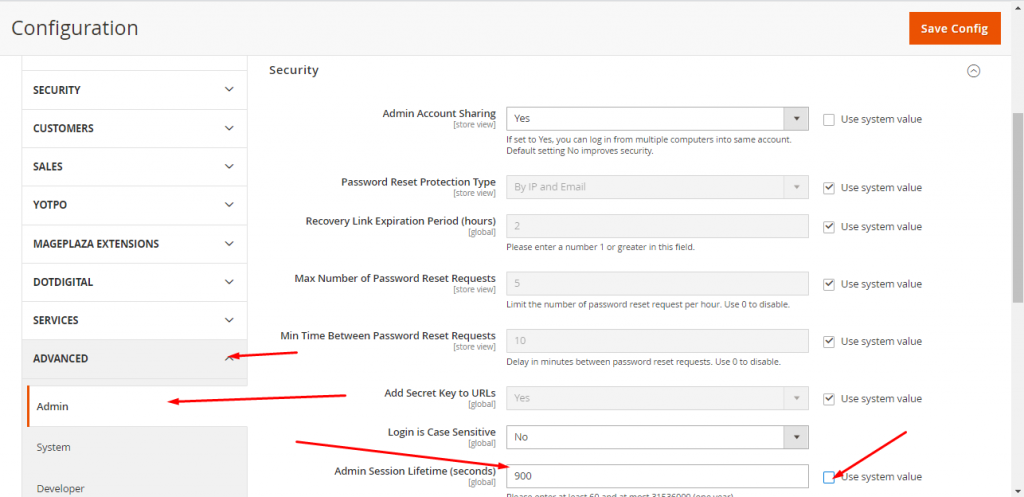Step 1 : Login to the Magento admin Panel.
Step 2 : After login to admin just Navigate to the Stores > Configuration like the screenshot :
Step 3 : Now Navigate to the Advance > Admin > Security Section and uncheck the use system value for “Admin Session Lifetime (seconds)” and put your custom value like the screenshot :
Make sure this value should be only in the Seconds and maximum of 1 Year 31536000 Seconds
You have done and now applied your custom session lifetime for admin user and now your session will expire as per your settings, I hope this will help you and enjoy the reading.
Stay tuned for the Magento 2 latest tutorial and updates, Hope you enjoyed reading, if you need the professional Magento 2 Development / PHP we can help you, just Click on the Link and send me your requirements.