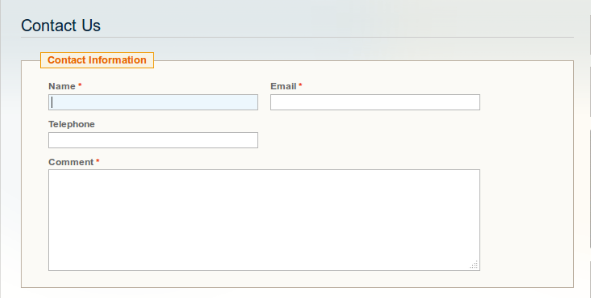Magento Contact Us Default Success Message
![]()
Magento Contact Us Default Error Message
Step 1. Navigate to the app/code/core/Mage/Contacts/controllers and open IndexController.php file in the editor of your choice.
Step 2.
Mage::getSingleton('customer/session')->addSuccess(Mage::helper('contacts')->__('Your inquiry was submitted and will be responded to as soon as possible. Thank you for contacting us.'));
In the above line the Success message is “Your inquiry was submitted and will be responded to as soon as possible. Thank you for contacting us.” You can replace this Success message with your new Success message.
Step 3.
Mage::getSingleton('customer/session')->addError(Mage::helper('contacts')->__('Unable to submit your request. Please, try again later'));
In the above line the Error message is “Unable to submit your request. Please, try again later” You can replace this Error message with your new Error message.
Step 4. Save and refresh the Magento cache.
Wants to read how to add custom fields in Contact Us form In Magento? Click Here.
You have done.
Thanks and enjoy the Magento Coding.