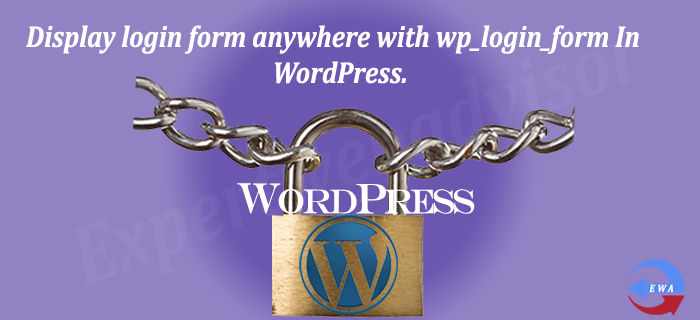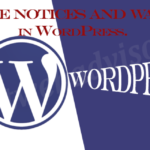Suppose you want to display a login form to customize your wordpress themes, it is very simple and you can do it by adding wp_login_form() function to your custom theme. Just follow the steps given below and display the custom login form where you want.
Step 1. Just copy and Paste the below code where you want to display the login form
<?php
wp_login_form();
?>
Or If you want to pass some other paramaetes then you can use the code:
<?php $args = array(
'echo' => true,
'redirect' => 'https://www.expertwebadvisor.com',
'form_id' => 'loginform',
'label_username' => __( 'Username' ),
'label_password' => __( 'Password' ),
'label_remember' => __( 'Remember Me' ),
'label_log_in' => __( 'Log In' ),
'id_username' => 'user_login',
'id_password' => 'user_pass',
'id_remember' => 'rememberme',
'id_submit' => 'wp-submit',
'remember' => true,
'value_username' => NULL,
'value_remember' => false );
wp_login_form($args);
?>
Now refresh the page and you will see the login form in your desirable location. Hope this helps. Thanks and enjoy the coding.