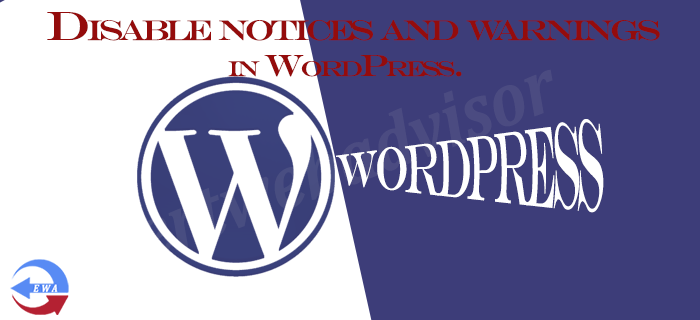In Worpress if you want to disable the php notices and warnings, its very simple and you can disable it by using the code below:
Step 1. Just Open the wp-settings.php file in the editor of your choice.
Step 2. Insert the below code chunk in this file
<?php
//Add define('WP_DEBUG',true);
//to wp-config.php to enable display of notices during development.
if (defined('WP_DEBUG') and WP_DEBUG == true){
error_reporting(E_ALL);
} else {
//error_reporting(E_ALL ^ E_NOTICE ^ E_USER_NOTICE);
error_reporting(0);
}
?>
You have done, check the errors. Hope this helps.