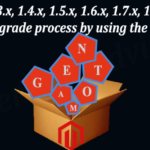In Magento the default text for Demo Store Notice is "This is a demo store. Any orders placed through this store will not be honored or fulfilled.", and you want to change the Demo Store Notice Message. To change the text of the Magento Demo Store Notice, you will have to manually edit the text in one of your theme's files because it is not manageable through the admin panel. Here is the step by step tutorial for editing the message.
Step 1. Navigate to the app/design/frontend/base/default/template/page/html/notices.phtml
and open the file in the editor of your choice and search for the
<div class="global-site-notice demo-notice">
<div class="notice-inner">
<p>
<?php echo $this->__('This is a demo store. Any orders placed through this store will not be honored or fulfilled.') ?>
</p>
</div>
</div>
Step 2. From here you can change the Demo Store Notice Message for example, if you want to change the text to “Store is coming soon and no orders will be processed.” As per the given below:
<div class="global-site-notice demo-notice">
<div class="notice-inner">
<p>
<?php echo $this->__('Store is coming soon and no orders will be processed.') ?>
</p>
</div>
</div>
You have done enjoy the Magento Coding.