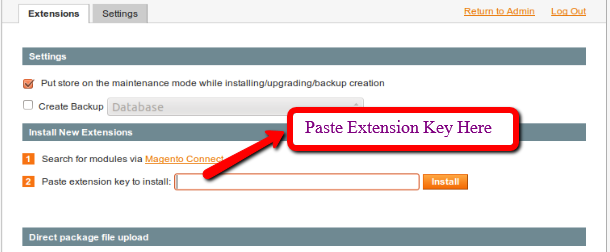You can download the Magento community version from Clicking Here. If you need to add or enhance the Magento functionality you can use the available Magento Extension Click Here or you can developed your own Extensions. Extensions are the code unit by which we expand the Magento functionality. There are extensions for adding extra payment systems, adding slider, Creating affiliates etc. Installation of the extension is very easy in Magento. In this post I am describing how to install an available extensions?. Follow the below steps to install any extension which are available for free.
Step 1. Login to your Magento admin panel
Step 2. Navigate to the System ==> Magento Connect ==> Magento Connect Manager
Step 3. Click on “Magento Connect” link to search for extensions. You can also find it by Clicking Here
Step 4. Click on To “Get Extension Key”. After accepting the terms and condition, you will be provided a code (like URL) over there
Step 5. Now Paste the Extension Key into the Magento Connect and press Install button
Step 6. You can see the progress of the Extension Installation on black background and green font. Once the installation will complete, you will get a completion message at the bottom of the same screen.
Step 7. Now Refresh the Page of your admin panel to get new extension options into your Magento website.
You have Done!! Your extension has been installed successfully and now you are ready to use the Extension functionality.
Install Magento Extensions thru SSH
Sometime when Magento connects does not work on certain condition due to the hosting problem or due to the file permission, then you can install the extension by using the SSH.
./pear install Extension_Key
Note : You can get the extension key in same way as described above Steps 1-5.
Once the installation will complete, you will get a completion message, after that you can edit or use the functionality of the Extension from the Magento admin panel.
Hope this will be helpful.
Thanks and enjoy the Magentoying.