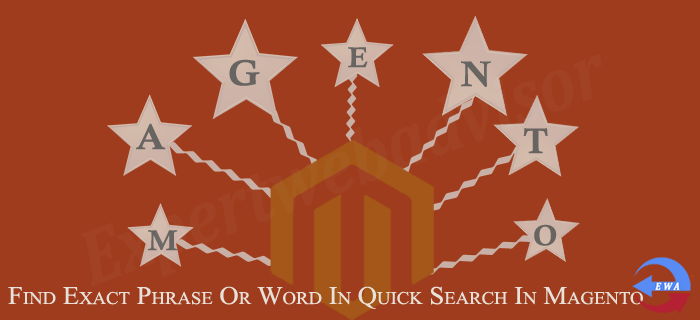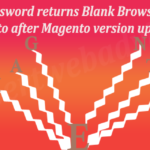Step 1. Navigate to the app/code/core/Mage/CatalogSearch/Model/Mysql4/ and open the file Fulltext.php in the editor of your choice and search for the code below or look at the line 341 (Magento ver. 1.4.2.0) of the
<?php
if ($like) {
$likeCond = '(' . join(' OR ', $like) . ')';
}
?>
Step 2. Change OR From AND
then the code will look like as
<?php
if ($like) {
$likeCond = '(' . join(' AND ', $like) . ')';
}
?>
Note : For the newer version of the Magento like 1.7.2 you can find Fulltext.php file app/code/core/Mage/CatalogSearch/Model/Resource/
Step 3. Open this in the editor of your choice and search for the code or you can find it on the line 330.
<?php
if ($like) {
$likeCond = '(' . join(' OR ', $like) . ')';
}
?>
Step 4. Now replace OR with the AND and then it will look like as given below:
<?php
if ($like) {
$likeCond = '(' . join(' AND ', $like) . ')';
}
?>
Note : It is recommended that don’t change the Magento core files for the future Magento upgrade. So you can put your files into the app/code/local/Mage/CatalogSearch/Model/Mysql4/ or app/code/local/Mage/CatalogSearch/Model/Resource/ folder. So your file will be safe when ever you will do the Magento upgrade.
Now Reindex the data and refresh your cache. Now may be your problem has been solved.
Thanks and enjoy the happy coding in Magento