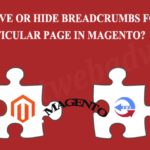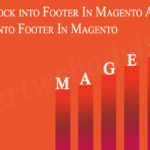Magento provides very good feature for the data manipulations with the Database tables. Magento array give all the data by default but when you are working with the custom Magento development then we need to get or insert some data into the database. In this post I just wants to describes how it is possible to insert, delete or update data into the Magento by using the custom query.
Create Database Connections In Magento
<?php
$read= Mage::getSingleton('core/resource')->getConnection('core_read'); //Only for reading the data from the database tables
$write = Mage::getSingleton('core/resource')->getConnection('core_write'); // Only for writing the data into the database tables
?>
Custom Insert Query in Magento
<?php
$connection = Mage::getSingleton('core/resource')->getConnection('core_write');
// insert
$sql = "INSERT INTO `test_table` (`id`,`name`,`data`) VALUES ('1','EWA','Just for the testing..')";
$connection->query($sql);
?>
Custom Select Query In Magento
<?php
$read= Mage::getSingleton('core/resource')->getConnection('core_read');
$value=$read->query("select * from table");
while ($row = $value->fetch()){
print_r($row);
};
?>
Custom Truncate a Table Query In Magento
<?php
$read= Mage::getSingleton('core/resource')->getConnection('core_read');
$read->query("truncate table TableName");
?>
Custom Update Query In Magento
<?php
$data = array("field" => "value", "field" => "value");
$where = "id = 2"; $write->update("TABLE_NAME", $data, $where);
$write = Mage::getSingleton('core/resource')->getConnection('core_write');
$write->query("update TableName set field = 'value'");
?>
Custom Delete Query In Magento
<?php
$where = "id = 2";
$write = Mage::getSingleton('core/resource')->getConnection('core_write');
$write->delete("TABLE_NAME", $where); //OR
$write->query("delete from TABLE_NAME where field = 'value'");
?>
Hope this will be helpful, Thanks and Enjoy the Magento Coding.