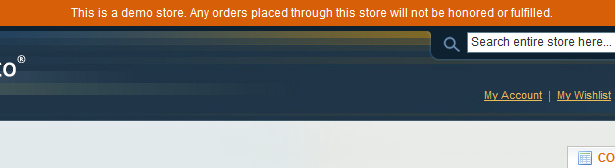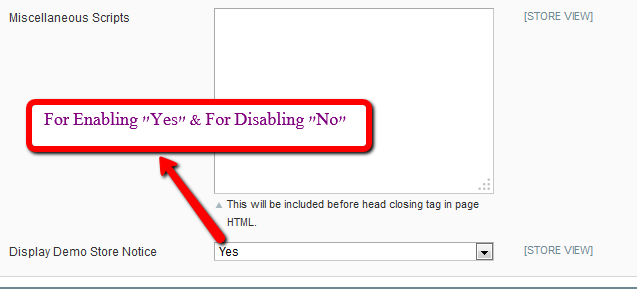Step 1. For Enabling/Disabling Magento demo store notices Login to the admin panel and Navigate to the System > Configuration > General > Design > HTML Head
Step 2. If you want to Enable the Demo Store Notices then select Yes from the “Display Demo Store Notice”
Step 3. Once your store is ready to go live, Just follow the instructions to remove the Demo Store Notices From the Admin Panel, select System > Configuration. Select the Design tab from the left side panel in the General section. Click the HTML Head panel to expand its options. In the Display Demo Store Notice field, set the value to “No” to remove the notice and click to Save Config.
Step 4. To be sure that your site is now live, Visit your web store front. You should notice that the Under Construction strip is no longer displayed at the top of the pages.
You have done enjoy the Magento Settings.