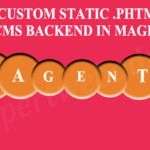Speed issue in the Magento store is the Main factor we often here complaints about the page load and the poor performance of the Magento stores. In this post I am focusing on the speed optimization by using the APC Cache. Here in this post I will describe how to install the APC Cache on the server and the APC Cache integration with the Magento. Here I am assuming that you have the root or sudo privileges of the server so that you can install the APC Cache on the server.
Step 1. Installing the APC Cache on the server
For Installing the APC Cache, PHP modules on the server run the following command
Ubuntu Based Server :
sudo apt-get install php5-apc
The location of the APC configuration file apc.ini.
ls /etc/php5/conf.d/apc.ini
CentOS Server :
yum install php-pecl-apc
The location of the APC configuration file apc.ini.
ls /etc/php.d/apc.ini
If you want to read more about APC click here.
Step 2. Just restart your server
Step 3. Now look at your Magento Installation app/etc/local.xml.additional, you will get the
<config>
<global>
..........................
<cache>
<backend></backend><!-- apc / memcached / xcache / empty=file -->
</cache>
.........................
</global>
</config>
This can be
apc
memcached
xcache
Here we are working with the APC
<config>
<global>
...
<cache>
<backend>apc</backend>
<prefix>WSS_</prefix>
</cache>
...
</global>
</config>
Here is the
extension = apc.so [APC] apc.enabled = 1 apc.optimization = 0 apc.shm_segments = 1 apc.shm_size = 128 apc.ttl = 7200 apc.user_ttl = 7200 apc.num_files_hint = 1024 apc.mmap_file_mask = /tmp/apc.XXXXXX apc.enable_cli = 1 # Allow command line php to function apc.cache_by_default = 1 # Enabled, 0 for filters apc.max_file_size = 10M # Maximum cached file size apc.stat = 1 # 1 for dev, 0 for production, whether the source file is checked for mod date #apc.include_once_override = 1 # Use PHP5.3+ for include_once optimization
Now your APC Cache has been installed on the server with the Magento. Now enjoy the speed of the Magento.
Hope it helps, Thanks and enjoy the reading.